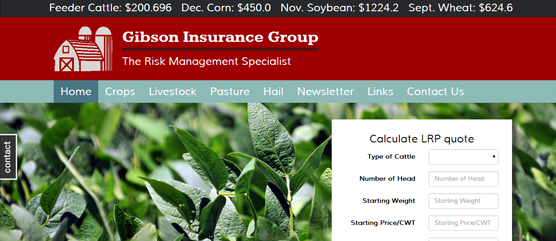Recently when working with a Custom RSS Reader app feeding from a WordPress installation we realized that rss readers didn’t like WordPress audio plugin shortcodes or WordPress’s media player. All we would get in our reader app was blank boxes or a non styled button that opened a browser window, taking our users from the app. After testing a few plugins and reading their documentation we realized that we were spinning our wheels.
After stepping back we realized how to play audio in our RSS Reader App using html. This snippet was found on http://www.w3schools.com/
That is when we decided to use the tried and true html5 language and it worked perfectly.
We used this code:
<audio controls=”controls”>
<source src=”#” type=”audio/mpeg” />
</audio>
Replace the # with your audio file url.
For example the code would look like this:
<audio controls=”controls”>
<source src=”your_media_file.mp3″ type=”audio/mpeg” />
</audio>
The audio file must be in .mp3 format other file formats can be used but the type= must match the format used.
If this helps leave a comment here or like us on Facebook at fb.com/suit7